HP 14″» Laptop Ultral Light for Students and Business, Quad-Core Intel Celeron Processor, 8GB RAM, 192GB Storage (128GB eMMC + 64GB Ghost Manta SD Card), HDMI, WiFi, USB-A&C, Win 11, Gold
【14″ HD Display】14.0-inch diagonal, HD (1366 x 768), micro-edge, BrightView. With virtually no bezel encircling the display, an ultra-wide viewing experience provides for seamless multi-monitor set-ups
【Processor & Graphics】Intel Celeron N4120, 4 Cores & 4 Threads, 1.10 GHz Base Frequency, Up to 2.60 GHz Burst Frequency, 4 MB Cahce, Intel UHD Graphics 600, Handle multitasking reliably with the perfect combination of performance, power consumption, and value.
【RAM & Storage】Upgraded to 8GB high-bandwidth DDR4 Memory (2400 MHz), Adequate high-bandwidth RAM to smoothly run multiple applications and browser tabs all at once. 128GB high-speed eMMC Storage for your office and webinar needs. With 64GB Ghost Manta SD Card.
276,98 € (IVA incluido)
Switching out of S mode in Windows 11
Windows 11 in S mode is designed for security and performance, exclusively running apps from the Microsoft Store. If you want to install an app that isn’t available in the Microsoft Store, you’ll need to switch out of S mode
1. On your PC running Windows 11 in S mode, open Settings > System > Activation.
2. In the Switch to Windows 11 Pro section, select Go to the Store. (If you also see an «Upgrade your edition of Windows» section, be careful not to click the «Go to the Store» link that appears there.)
3. On the Switch out of S mode (or similar) page that appears in the Microsoft Store, select the Get button. After you see a confirmation message on the page, you’ll be able to install apps from outside of the Microsoft Store.
Activate pre-installed Office 365:
1.Launch any Office app >
2.Start your activation by signing in with your Microsoft account(Create a account if you don’t have one yet) >
3.Click «Ac
【14″ HD Display】14.0-inch diagonal, HD (1366 x 768), micro-edge, BrightView. With virtually no bezel encircling the display, an ultra-wide viewing experience provides for seamless multi-monitor set-ups
【Processor & Graphics】Intel Celeron N4120, 4 Cores & 4 Threads, 1.10 GHz Base Frequency, Up to 2.60 GHz Burst Frequency, 4 MB Cahce, Intel UHD Graphics 600, Handle multitasking reliably with the perfect combination of performance, power consumption, and value.
【RAM & Storage】Upgraded to 8GB high-bandwidth DDR4 Memory (2400 MHz), Adequate high-bandwidth RAM to smoothly run multiple applications and browser tabs all at once. 128GB high-speed eMMC Storage for your office and webinar needs. With 64GB Ghost Manta SD Card.
【Ports】1 x USB 3.1 Type-C ports, 2 x USB 3.1 Type-A ports, 1 x HDMI, 1 x Headphone/Microphone Combo Jack, and there’s a microSD slot
【Activate 1 Year MS office 365 & Win11 in S mode】(About switch to regular Win11, see the detail in Product description) Activate pre-installed Office: 1.Launch any Office app > 2.Start your activation by signing in with your Microsoft account(Create a account if you don’t have one yet) > 3.Click «Activate Office» > 4.Sign in your account and follow the next prompts. > 5.Complete Step 1,2 and 3 > 6.Click on Refresh once Office is ready > 7.Open a document and accept the license agreement.
Especificaciones: HP 14″» Laptop Ultral Light for Students and Business, Quad-Core Intel Celeron Processor, 8GB RAM, 192GB Storage (128GB eMMC + 64GB Ghost Manta SD Card), HDMI, WiFi, USB-A&C, Win 11, Gold
|
User Reviews
Solo los usuarios que hayan iniciado sesión y hayan comprado este producto pueden dejar un comentario.


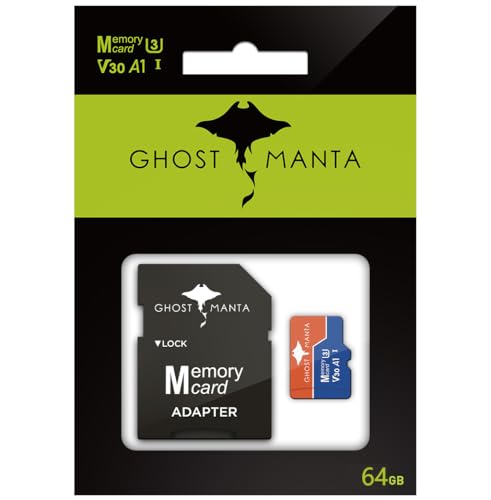



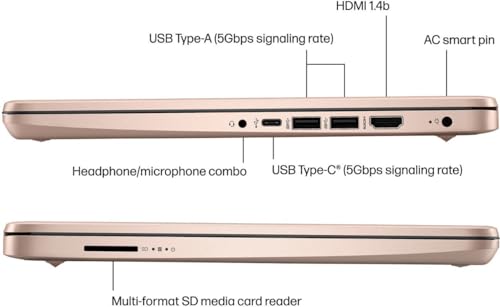











Aún no hay reseñas.